반응형
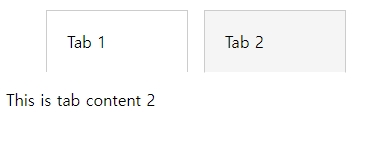
<style>
.tab-content {
display: none;
}
.tab-content.active {
display: block;
}
.tab-menu li {
display: inline-block;
margin-right: 10px;
cursor: pointer;
width:100px;
padding: 20px;
border: 1px solid #ccc;
border-bottom: none;
}
.tab-menu li.active, .tab-menu li:hover {
background-color: #f5f5f5;
border-bottom: 1px solid #fff;
}
</style><ul class="tab-menu">
<li class="active" data-tab="tab1">Tab 1</li>
<li data-tab="tab2">Tab 2</li>
</ul>
<div class="tab-container">
<div id="tab1" class="tab-content active">
<p>This is tab content 1</p>
</div>
<div id="tab2" class="tab-content">
<p>This is tab content 2</p>
</div>
</div> <script src="https://code.jquery.com/jquery-3.6.0.min.js"></script>
<script type="text/javascript">
$(document).ready(function() {
// Tab menu click event
$('.tab-menu li').on('click', function() {
// Remove the active class from all tabs
$('.tab-menu li').removeClass('active');
// Add the active class to the clicked tab
$(this).addClass('active');
// Get the data-tab attribute value of the clicked tab
var tabId = $(this).attr('data-tab');
// Hide all tab contents
$('.tab-content').removeClass('active');
// Show the tab content of the clicked tab
$('#'+tabId).addClass('active');
});
// Tab menu hover event
$('.tab-menu li').on('mouseenter', function() {
// Get the data-tab attribute value of the hovered tab
var tabId = $(this).attr('data-tab');
// Hide all tab contents
$('.tab-content').removeClass('active');
// Show the tab content of the hovered tab
$('#'+tabId).addClass('active');
// Add the active class to the hovered tab
$('.tab-menu li').removeClass('active');
$(this).addClass('active');
});
// Tab menu mouseout event
$('.tab-menu li').on('mouseleave', function() {
// Hide all tab contents
$('.tab-content').removeClass('active');
// Show the content of the active tab
var activeTabId = $('.tab-menu li.active').attr('data-tab');
$('#'+activeTabId).addClass('active');
});
});
</script>반응형
'html&php' 카테고리의 다른 글
| 래디오 버튼을 이용한 선택에 따른 내용 출력하기 (0) | 2023.10.05 |
|---|---|
| css와 li 그리고 스크립트를 이용한 세로 메뉴 (0) | 2023.04.26 |
| 스크롤을 내려도 위에 떠있는 메뉴 (0) | 2023.03.23 |
| 앵커 클릭 시 스크롤 바, 스스륵~~ 효과 (0) | 2023.03.23 |
| css로 텍스트 애니메이션 적용하기 (0) | 2023.03.22 |